- Click on the group you already created.
- Click the
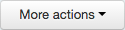 button.
button. 
- Select "Edit Provisioning Info".

- Select "Yes" to Sync to Google bConnected Groups.

- For tips and tricks on how to sync your CalGroups group to Google, go here
- For instructions on how to manage your synced group in Google as a bConnected List, go here.